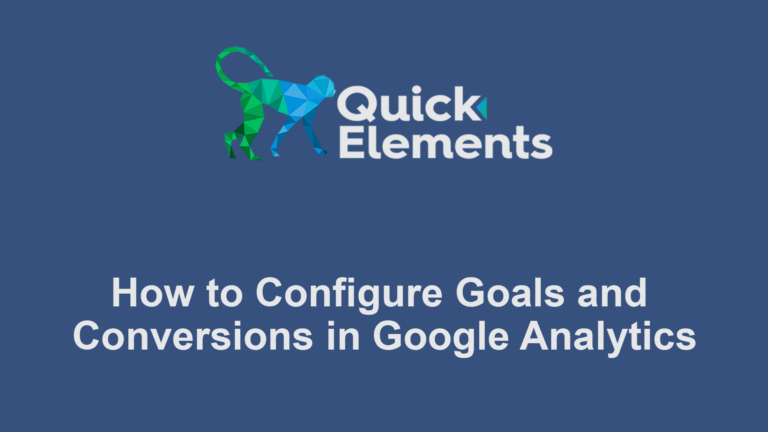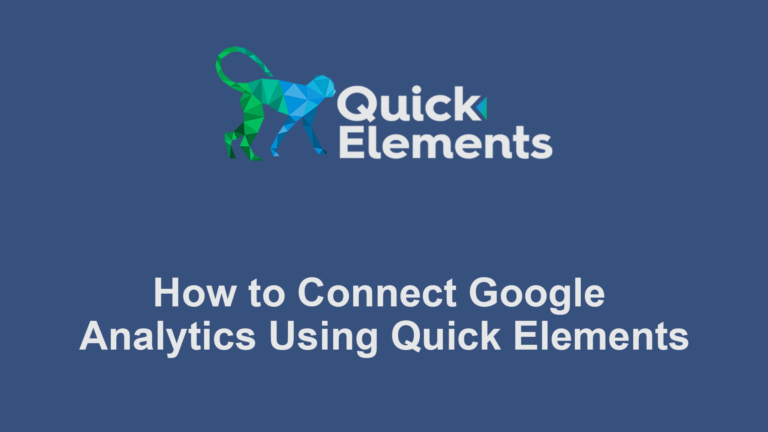The Best Way To Sell Tickets Online With The Lowest Fees Possible
In the world of event ticket sales, where every dollar counts, the choice of where and how to sell your event tickets will significantly impact your bottom line. While some event organizers turn to third-party ticketing platforms, selling event tickets on your own website is gaining traction as the more cost-effective and financially savvy approach. In this article, we’ll delve into why selling event tickets on your website can be the best choice for your business, with a particular focus on the cost savings and freedom from extra fees, as well as a comparison of popular ticketing platforms. Then, we will show you how to start selling event tickets online on your very own website, step-by-step.
Event Ticketing Platform Comparison Guide
One of the most compelling reasons to sell event tickets on your website is the significant cost savings it offers. When you opt for third-party ticketing platforms, you often have to pay substantial fees for their services. These fees can include processing fees, service charges, and even a percentage of your ticket sales. Over time, these expenses can add up, eating into your profits.
To illustrate the cost advantage of selling tickets on your website, let’s compare some of the most popular ticketing platforms and their associated fees. The table below provides a glimpse of the potential savings when you use Quick Elements to handle ticket sales on your own website:
| Ticketing Platform | Fees | $100 Ticket Sale After Fees | $20 Ticket Sale After Fees | $10 Ticket Sale After Fees |
|---|---|---|---|---|
| Quick Elements | 2.9% (credit card processing). + Plans start at $29 per month. | $97.10 | $19.42 | $9.71 |
| Eventbrite | 3.7% of the ticket price. + 2.9% (credit card processing). + $9.99 per event or $29+ per month. + $1.79 per sold ticket. | $91.61 | $16.89 | $7.55 |
| SeatGeek | Buyer pays around a 10% fee. + Seller pays a 20% fee. | $70.00 | $14.00 | $7.00 |
| TicketLeap | 2% of the ticket price. + $1.00 per sold ticket. + 3% (credit card processing). | $94.00 | $18.00 | $8.50 |
| StubHub | Buyer pays around a 10% fee. + Seller pays around a 15% fee. | $75.00 | $15.00 | $7.50 |
| TicketMaster | Around 20% of the ticket price. | $80.00 | $16.00 | $8.00 |

Why Quick Elements Over The Alternatives?
1. Greater Control and Branding
Hosting your ticketing system on your website gives you complete control over the customer experience. You can tailor the look and feel of your event pages to match your brand identity, providing a cohesive and professional image to your audience. With third-party platforms, your branding options are often limited to a predefined template, which may not align with your branding vision.
2. Cost Savings
One of the primary reasons to host your ticketing system using Quick Elements is the potential for significant cost savings. Third-party platforms typically charge processing fees, service charges, and a percentage of your ticket sales. Over time, these fees eat into your profits. By hosting your own ticketing system, you can avoid these extra costs, ensuring that more money stays in your pocket. See the above table to compare fees. Even at just 1000 ticket sales a month, you save thousands of dollars per month using Quick Elements.
| Event Ticketing Platform | Estimated Total Monthly Cost From 1000 x $20 Ticket Sales |
| Quick Elements | $638 in fees |
| Eventbrite | $3,139.00 in fees |
| SeatGeek | $6,000.00 in fees |
| TicketLeap | $2,000.00 in fees |
| StubHub | $5,000.00 in fees |
| TicketMaster | $4,000.00 in fees |
3. No Restrictions on Ticket Types
Third-party platforms may have restrictions on the types of events you can host or the pricing structures you can implement. When you use Quick Elements, you have the flexibility to sell tickets for various types of events, whether they’re large-scale concerts, intimate workshops, or anything in between.
4. Data Ownership and Customer Relationships
When you use a third-party platform, you have limited access to customer data. Using Quick Elements for your ticketing system gives you full ownership of customer data, enabling you to build and nurture valuable relationships with your audience. This data can be used for future marketing campaigns, personalization, and building a loyal customer base. Quick Elements also includes built in tools for newsletters, marketing automation, loyalty discounts, and more.
5. Seamless Integration with Your Website
When you host your ticketing system on your website, the integration is seamless. Visitors can easily navigate from event pages to ticket purchasing, enhancing the user experience. This cohesive integration results in higher conversion rates. Since you already need a website anyway, using Quick Elements to sell tickets to your events on your own website is a no-brainer.
6. Choose Your Own Payment Processor
| Payment Method | Quick Elements | Eventbrite | SeatGeek | TicketLeap | StubHub | TicketMaster |
|---|---|---|---|---|---|---|
| Credit Card | ✅ | ✅ | ✅ | ✅ | ✅ | ✅ |
| Debit Card | ✅ | ✅ | ✅ | ✅ | ✅ | ✅ |
| PayPal | ✅ | ✅ | ❌ | ❌ | ✅ | ❌ |
| Apple Pay | ✅ | ✅ | ❌ | ❌ | ✅ | ✅* |
| Google Pay | ✅ | ✅ | ❌ | ❌ | ✅ | ✅* |
| Bank Transfer | ✅ | ❌ | ❌ | ❌ | ❌ | ❌ |
| Check | ✅ | ❌ | ❌ | ✅ | ❌ | ❌ |
| Cash at Venue | ✅ | ❌ | ❌ | ✅ | ❌ | ❌ |
| Cryptocurrency | ✅ | ❌ | ❌ | ❌ | ❌ | ❌ |
| Book Now, Pay Later | ✅ | ✅ | ❌ | ❌ | ✅ | ✅ |
| Gift Card | ✅ | ✅** | ❌ | ❌ | ✅ | ✅ |
| Gift Card (Your Brand) | ✅ | ❌ | ❌ | ❌ | ❌ | ❌ |
**Has additional fees.
Quick Elements has an extensive array of payment options, which enhances customer convenience, expands the event’s global reach, reduces cart abandonment rates, keeps pace with evolving market trends, and allows for seamless customization and integration. By offering a diverse range of payment methods, Quick Elements ensures that event organizers can cater to a wide and varied audience, fostering higher ticket sales and a user-friendly payment experience that aligns with the preferences of attendees from around the world.
Quick Elements: The Ideal Event Ticketing Platform
Among the many options available for selling event tickets on your website, Quick Elements stands out as the ultimate choice. This powerful platform provides everything you need to set up an efficient and cost-effective ticketing system. With Quick Elements, you can customize your event pages, manage your ticket inventory, and seamlessly process payments, all without incurring additional fees.
If you’re looking for the best way to sell tickets online, you’re in the right place. Let’s dive in and discover how you can harness the full potential of your event ticket sales by selling tickets on your own website.
Steps to Start Selling Tickets to Your Events on Your Own Website
- Create a Quick Elements Account:
- Visit the Quick Elements website and sign up for an account.
- Subscribe to Your Plan:
- Choose a suitable subscription plan that aligns with your event hosting needs.
- Pick a Domain Name:
- Decide on a unique domain name for your event website. Ensure it reflects the event’s identity and is easy for attendees to remember.
- Pick a Website Template:
- Explore Quick Elements’ website templates and choose one that suits your event’s theme and style. Customization options are available to align the template with your branding.
- Create a New Event:
- Go to your Quick Elements dashboard and create a new event. Input the event’s title, description, and other essential details.
- Set the Pricing:
- Define your ticket pricing structure. Specify the different ticket types, such as early bird, regular, or VIP, and set the pricing for each. Include discounts, package deals, or exclusive perks as needed.
- Date and Time:
- Set the event’s date and time, including the start and end times for various segments or sessions. If it’s a multi-day event, specify the schedule for each day. If it’s a repeated/recurring event, set it here.
- Email Text: (optional)
- Customize the email template for ticket purchase confirmation emails. Personalize these emails with your branding and essential event details.
- F.A.Q: (optional)
- Develop a Frequently Asked Questions (FAQ) section that anticipates common inquiries attendees might have. Address questions related to the event, registration, cancellation policies, and other relevant topics.
Other Benefits of Quick Elements
Building Your Event Site
One of the most defining aspects of Quick Elements is its comprehensive ticket selling website builder. With its easy-to-use interface, you can create a personalized, professional site from scratch without any prior coding experience. This feature lets you focus more on what matters – planning and executing a successful event.
Integrated Calendars
Another great feature of Quick Elements is its ability to integrate an events calendar on your website. This allows visitors to quickly browse through upcoming events and buy tickets with just a few clicks. It enhances the user experience, encouraging more ticket purchases and return visits to your website.
Newsletters
Quick Elements’ newsletter feature is an invaluable tool for event organizers. It facilitates seamless communication with attendees by allowing organizers to send regular updates, event highlights, and promotional materials. This not only keeps attendees informed and engaged but also serves as a powerful marketing tool. Organizers can nurture a sense of community, provide important event information, and even generate excitement leading up to the event. Newsletters are a direct channel for maintaining ongoing communication, resulting in increased attendance, attendee satisfaction, and brand loyalty.
Professional Email
The professional email capabilities of Quick Elements play a pivotal role in enhancing the image and reputation of event organizers. With custom branding and polished email templates, event-related communication exudes professionalism and consistency. This not only inspires trust but also sets a standard of excellence for attendees, sponsors, and partners. Professional emails from your domain name (your-name@your-domain.com) can establish an event as a credible and reliable entity, which, in turn, can boost registration rates, sponsorships, and the overall success of the event.
Search Engine Optimization
Quick Elements prioritizes the visibility and discoverability of events through its search engine optimization tools. By optimizing event pages for search engines, event organizers can significantly increase their events’ chances of appearing in relevant search results. This translates to broader reach and increased attendance. The robust SEO features ensure that event details are well-structured and easily accessible to search engines, contributing to the event’s success by attracting more potential attendees.
Automation
Automation is a game-changer for event management, and Quick Elements excels in this regard. The platform simplifies and streamlines repetitive tasks, such as registration confirmation emails, ticket processing, and reminders, reducing the potential for human error and saving organizers valuable time. This time efficiency allows organizers to focus on event planning and improving the overall attendee experience. Automation not only enhances the efficiency of event management but also provides a smoother, more convenient experience for attendees, fostering a positive impression of the event and its organizers. Quick Elements automation tools and workflows enable businesses to streamline processes, such as order fulfillment, spreadsheet and database management, automatic emails, and more. You can create your own automations to save time and increase efficiency.
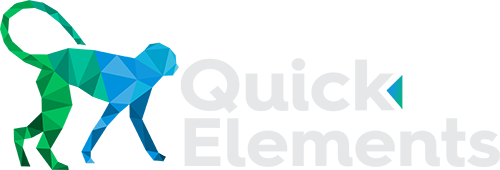
 Websites
Websites
 CRM
CRM
 Marketing
Marketing
 Professional Email
Professional Email
 Documents & Backups
Documents & Backups
 Email Marketing
Email Marketing


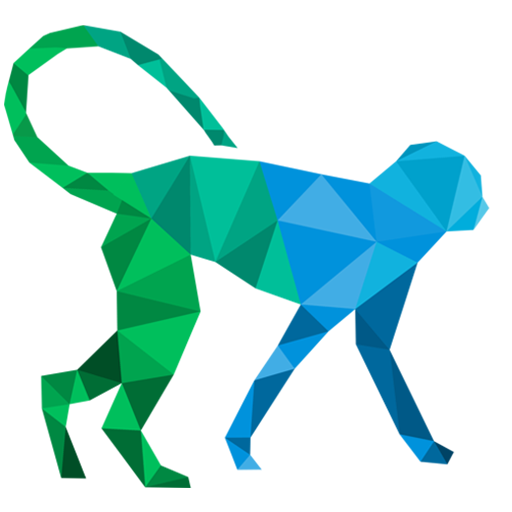 About Quick Elements
About Quick Elements