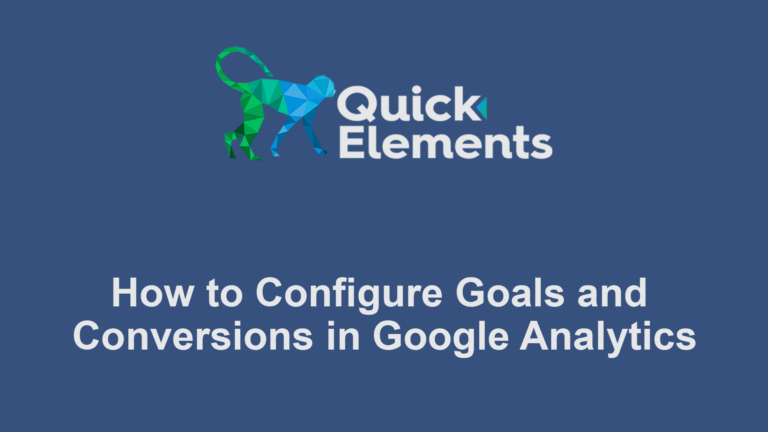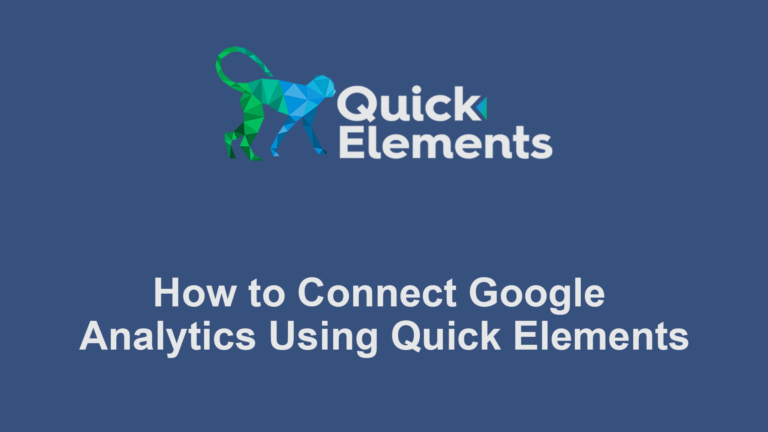This guide will walk you through 6 simple steps of how to create a Quick Elements account.
Creating an Account
- Visit the Quick Elements website at quickelements.com.
- Click on the “Sign In” button in the top right corner of the homepage.
- Click “Create a new account”
- Fill out the registration form with your name, email address, password, and phone number.
- Verify your email address by clicking the link sent to your inbox.
- Once verified, log in to your new Quick Elements account.
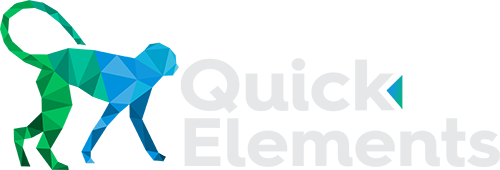
 Websites
Websites
 CRM
CRM
 Marketing
Marketing
 Professional Email
Professional Email
 Documents & Backups
Documents & Backups
 Email Marketing
Email Marketing


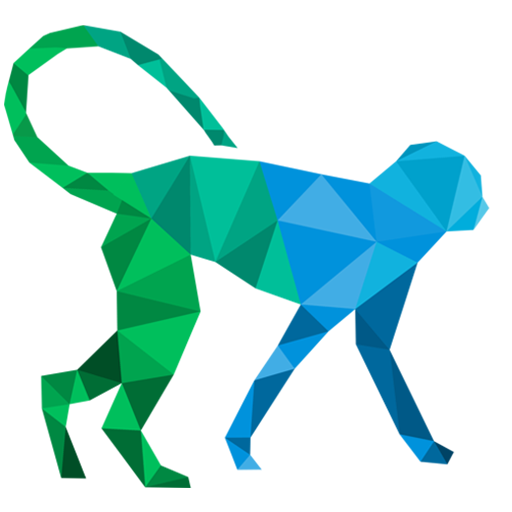 About Quick Elements
About Quick Elements