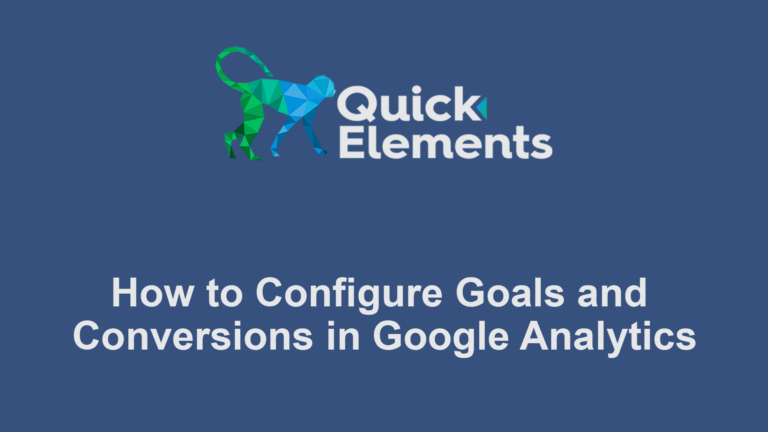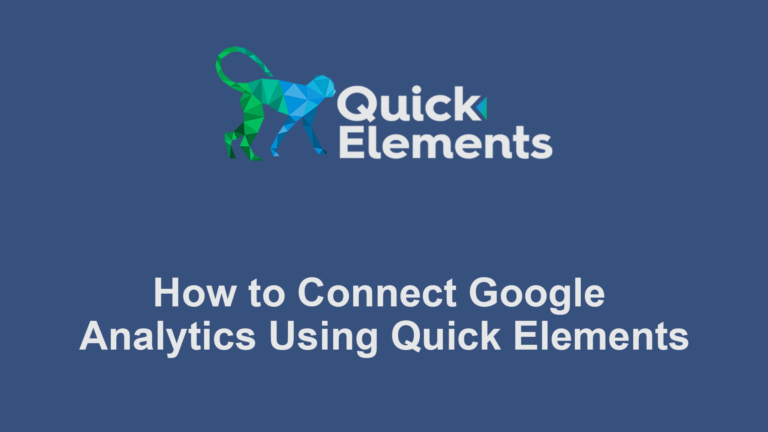The Quick Elements dashboard provides easy access to all the tools you need to manage your website. Here’s a breakdown of each section in the sidebar:
Main Sections
Dashboard: This is your starting point, giving you an overview of your website’s performance and recent activities.
Edit Site: This dropdown contains several key features for managing your website:
- Templates: Choose from pre-designed layouts for your site.
- Customize: Adjust your site’s overall look and feel.
- Pages: Create and manage individual web pages.
- Posts: Write and organize posts, such as blogs or articles.
- Menus: Structure your site’s navigation.
- Widgets: Add and customize sidebar elements and other widget areas.
- Post Categories: Organize your posts into different topics.
- Events: Manage event listings & ticket sales.
- Event Settings: Configure how events are displayed and managed.
CRM (Customer Relationship Management):
- Contacts: Store and manage your customer or subscriber information.
- Tags & Campaigns: Organize contacts and create targeted marketing campaigns.
- Emails: Manage email communications with your contacts.
- Broadcasts: Send mass emails to your contact lists.
- Funnels: Create automated marketing sequences.
- Reports: Analyze the performance of your CRM efforts.
Marketing:
- Analytics: View basic statistics about your website’s traffic.
- Google Analytics: Access more detailed traffic data if you’ve set up Google Analytics.
- Google Settings: Configure Google Analytics, AdSense, Search Console, etc.
- Forms: Create and manage contact forms.
- Form Responses: View and manage submissions from your forms.
- SEO Settings: Optimize your site for search engines (Google, Bing, Yahoo).
- Google Setup: Link your Quick Elements account to your Google account, setting up Analytics, AdSense, Search Console, etc.
Extra Resources
- Documentation: Access the full Quick Elements user guide for detailed instructions on using all features.
By familiarizing yourself with these sections, you’ll be able to efficiently manage all aspects of your website from content creation to customer relationships and marketing efforts.
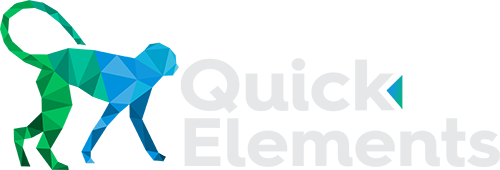
 Websites
Websites
 CRM
CRM
 Marketing
Marketing
 Professional Email
Professional Email
 Documents & Backups
Documents & Backups
 Email Marketing
Email Marketing


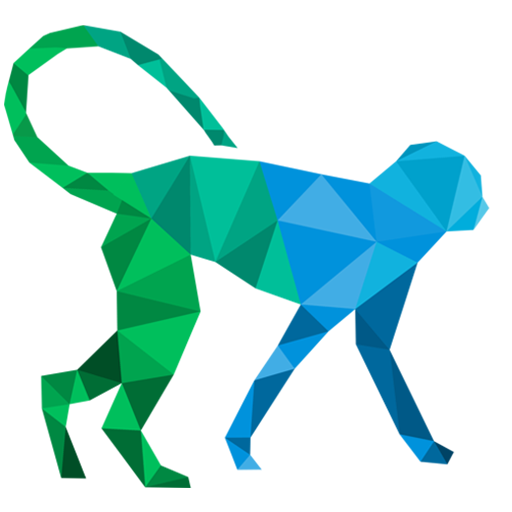 About Quick Elements
About Quick Elements