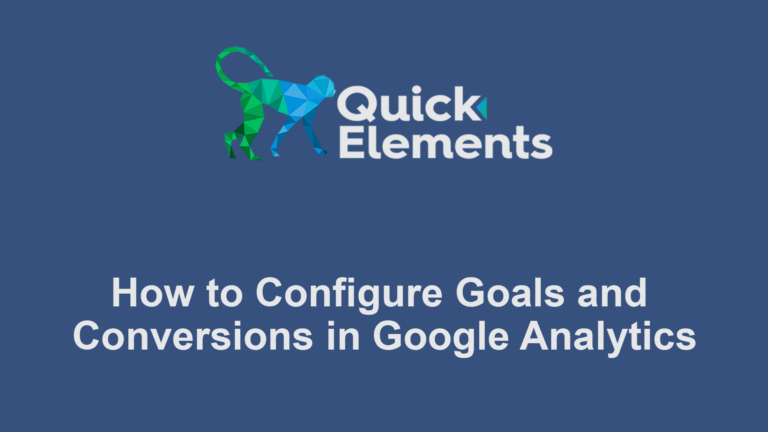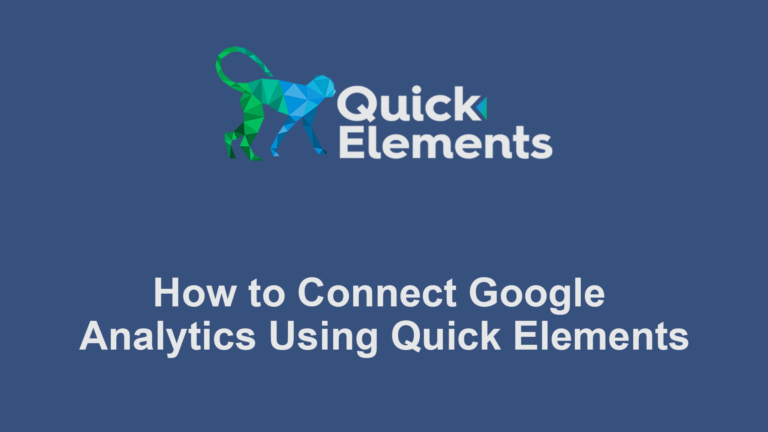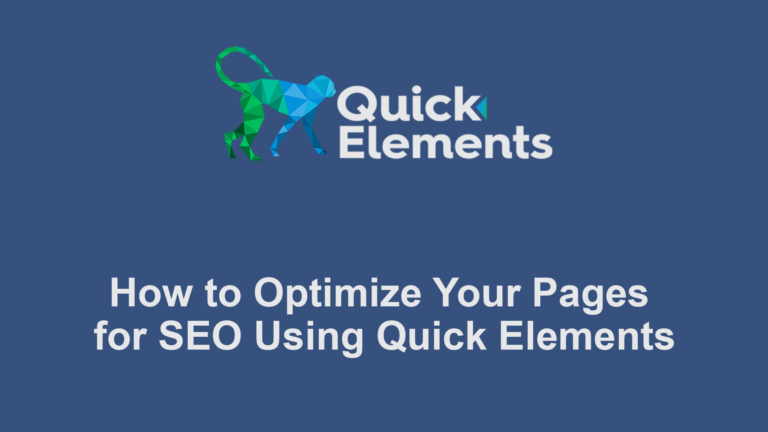Email campaigns, often in the form of newsletters, remain one of the most powerful tools for engaging with your audience and driving conversions. With Quick Elements, you can easily create compelling campaigns that resonate with your subscribers. Here’s a step-by-step guide to help you get started:
1. Build Your Subscriber List
Before you can send out campaigns, you need people to send them to. Use Quick Elements to implement signup forms on your website to capture email addresses. Consider offering a lead magnet (like an ebook or discount) to incentivize signups.
2. Segment Your Audience
Not all subscribers are the same. Utilize Quick Elements’ segmentation features to group subscribers based on criteria like interests, purchase history, or engagement level. This allows you to send more targeted, relevant content.
3. Plan Your Campaign
Decide on the goal of your campaign. Are you promoting a product, sharing valuable content, or nurturing leads? Your goal will inform the content and design of your email.
4. Craft Compelling Content
Write a catchy subject line to improve open rates. Keep your email content concise, valuable, and aligned with your campaign goal. Include a clear call-to-action (CTA) to guide readers on what to do next.
5. Design Your Email
Use Quick Elements’ drag-and-drop editor to create an attractive layout. Ensure your design is mobile-friendly, as many subscribers will read your email on their phones. We recommend starting with one of the premade templates.
6. Personalize Your Message
Leverage Quick Elements’ merge tags to include personalized elements like the subscriber’s name. This can significantly increase engagement rates.
7. Test Before Sending
Send a test email to yourself and a few team members. Check for any formatting issues, broken links, or typos.
8. Schedule and Send
Choose the best time to send your campaign based on your audience’s habits. You can schedule in your audiences local time, or send right away.
9. Automate for Efficiency
Set up automated email sequences using Quick Elements for common scenarios like welcome emails for new subscribers or abandoned cart reminders for e-commerce sites.
By following these steps and continually refining your approach based on results, you’ll be well on your way to creating effective email campaigns with Quick Elements that engage your audience and drive results for your business.
Remember, the key to successful email marketing is providing value to your subscribers. Focus on creating content they’ll want to read, and you’ll see your engagement and conversion rates soar.
Additional Reading
How To Grow Your Newsletter Business
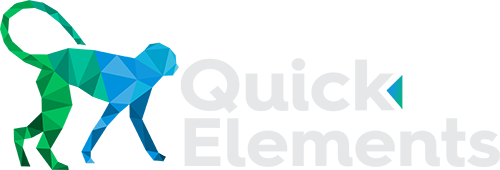
 Websites
Websites
 CRM
CRM
 Marketing
Marketing
 Professional Email
Professional Email
 Documents & Backups
Documents & Backups
 Email Marketing
Email Marketing


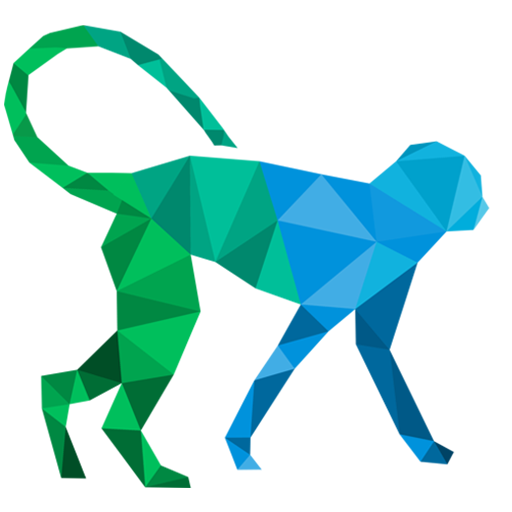 About Quick Elements
About Quick Elements