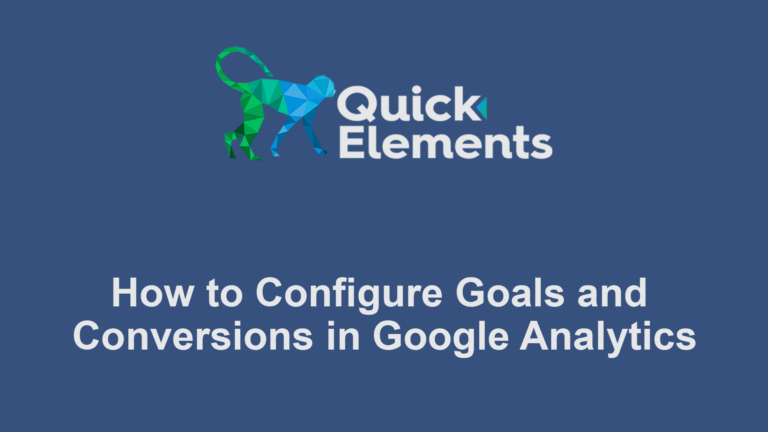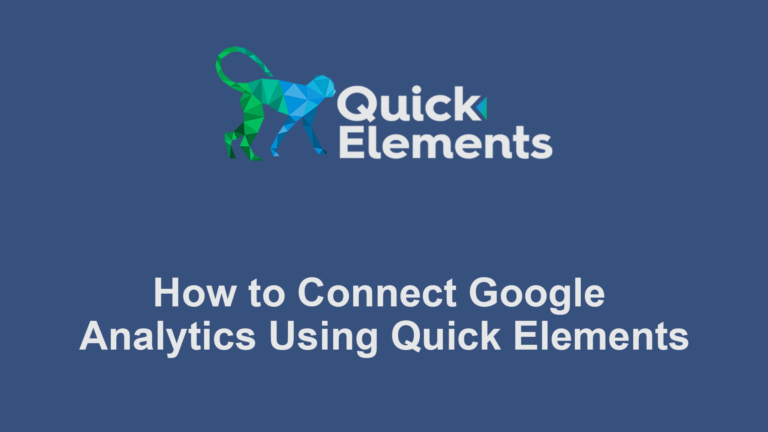Keeping your online store up-to-date is crucial. Here’s a quick guide on editing product information in Quick Elements, teaching you How to Edit Products in Quick Elements. This tutorial will teach you how to edit products in Quick Elements.
Accessing the Product Editor
- Log in to your Quick Elements dashboard
- Navigate to Products > All Products
- Find the product you want to edit and click on its name

Then you can click the product you want to edit, or press “Add New”

Editing Basic Product Information
In the product editor, you can modify:
- Product name
- Description
- Regular and sale prices
- SKU
- Stock status and quantity


Saving Changes
Don’t forget to click the ‘Update’ button after making your changes!

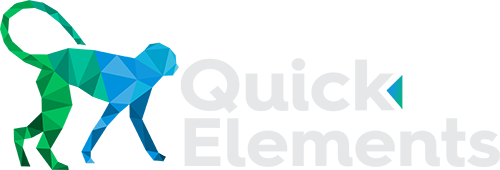
 Websites
Websites
 CRM
CRM
 Marketing
Marketing
 Professional Email
Professional Email
 Documents & Backups
Documents & Backups
 Email Marketing
Email Marketing


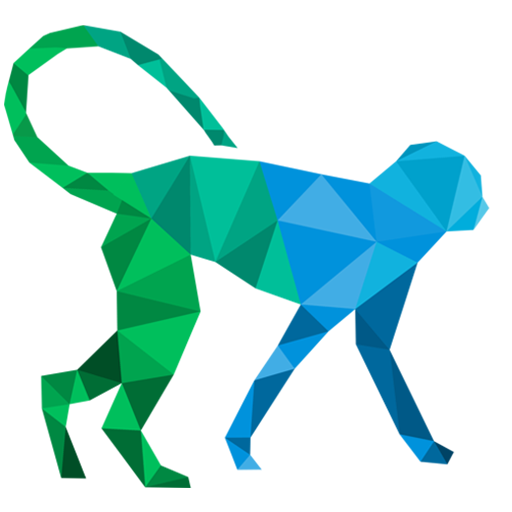 About Quick Elements
About Quick Elements