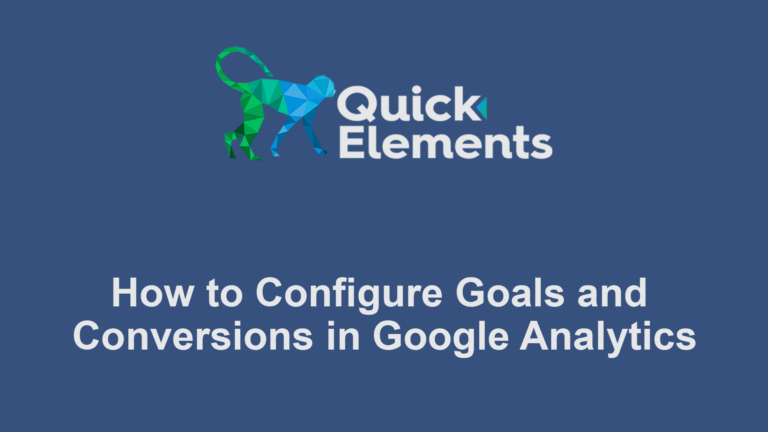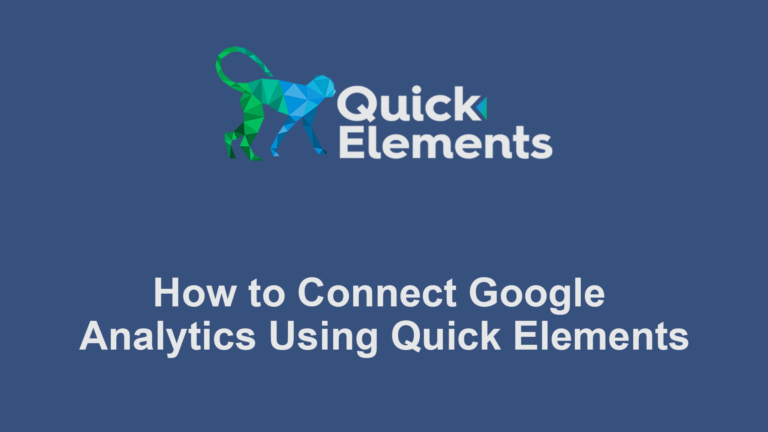Search Engine Optimization (SEO) is crucial for improving your website’s visibility in search results. Quick Elements provides powerful tools to optimize your pages effectively. Follow this guide to enhance your SEO using Quick Elements.
1. Keyword Research and Selection
Before optimizing, you need to know which keywords to target:
- Use Quick Elements’ integrated keyword research tool to find relevant keywords
- Alternatively, use the Google keyword planner to find target keywords
- Analyze search volume, keyword difficulty, and trends
- Choose a primary keyword and several secondary keywords for each page
2. Optimizing On-Page Elements
Title Tags
- Click on “Edit Snippet” in the Quick Elements meta box
- Craft a compelling title that includes your primary keyword
- Keep it under 60 characters to avoid truncation in search results
Meta Descriptions
- Write a concise, engaging description that includes your primary keyword
- Aim for 150-160 characters
- Use action-oriented language to encourage clicks
URL Structure
- Use Quick Elements to edit your URL slug
- Include your primary keyword
- Keep it short, descriptive, and readable
Headings (H1, H2, H3)
- Use your primary keyword in the H1 tag (main title)
- Include secondary keywords in H2 and H3 tags
- Ensure a logical hierarchy of headings
3. Content Optimization
- Use Quick Elements’ content analysis tool to check keyword usage
- Aim for a keyword density of 1-2% for your primary keyword
- Include secondary keywords naturally throughout the content
- Write high-quality, informative content that addresses user intent
4. Image Optimization
- Use descriptive, keyword-rich file names for images
- Add alt text to all images using Quick Elements’ image SEO feature
- Optimize image sizes for faster loading times
5. Internal Linking
- Use Quick Elements’ link suggestions to add relevant internal links
- Create a logical site structure through strategic linking
- Use descriptive anchor text for internal links
6. Schema Markup
- Implement schema markup using Quick Elements’ structured data tool
- Choose the appropriate schema type for your content (e.g., Article, Product, FAQ)
- Fill in all relevant fields to provide comprehensive information to search engines
7. Social Media Optimization
- Use Quick Elements to set up Open Graph tags for Facebook
- Configure Twitter Card tags for better visibility on Twitter
- Customize how your content appears when shared on social platforms
By following these steps and utilizing the features of Quick Elements, you can significantly improve your pages’ SEO performance. Remember, SEO is an ongoing process, so continually monitor your results and make adjustments as needed.
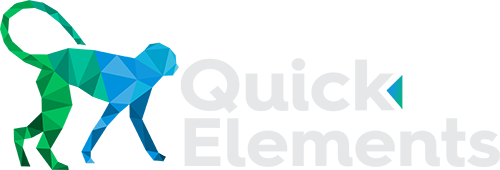
 Websites
Websites
 CRM
CRM
 Marketing
Marketing
 Professional Email
Professional Email
 Documents & Backups
Documents & Backups
 Email Marketing
Email Marketing


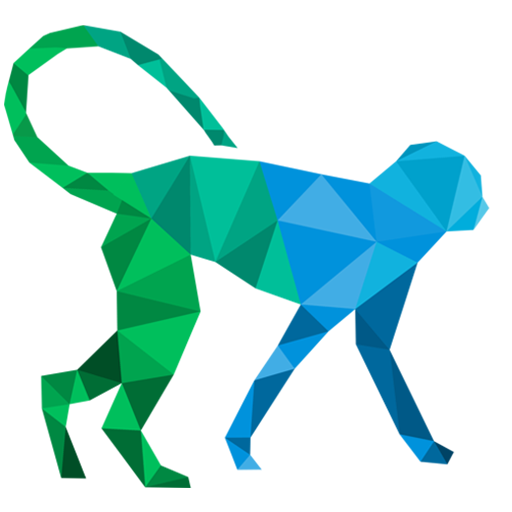 About Quick Elements
About Quick Elements