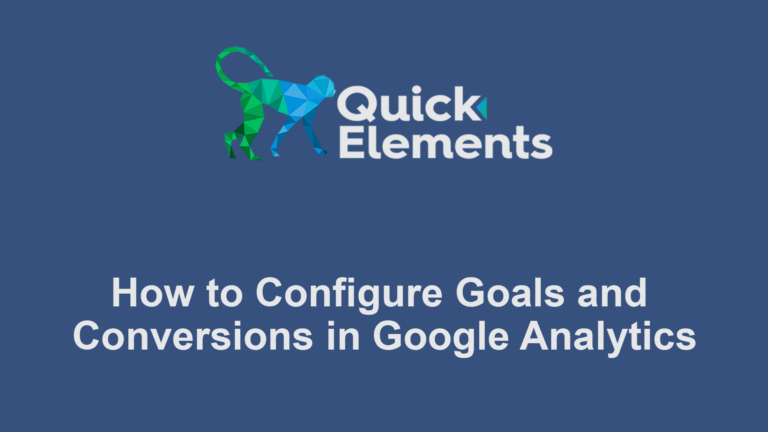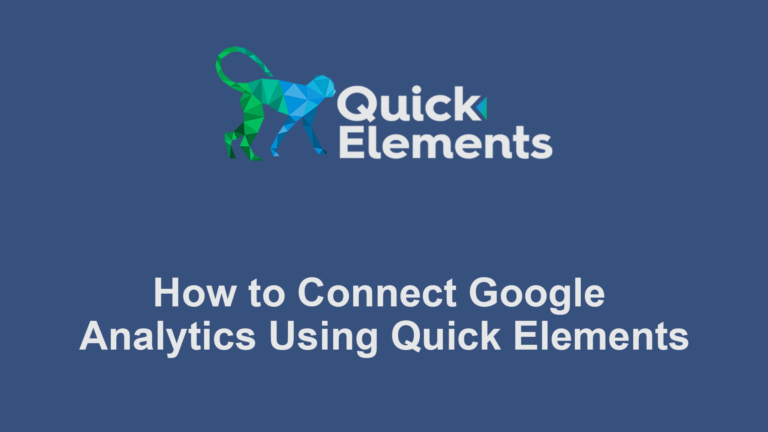Lead capture forms are essential for growing your contact list and generating new business opportunities. Quick Elements provides powerful tools to create, customize, and embed lead capture forms on your website. Follow this guide to set up effective lead capture forms using Quick Elements.
Creating a Basic Lead Capture Form
Access the Forms Dashboard:
- In your Quick Elements dashboard, go to CRM > Funnels
- Click “Add New” to create a new funnel
Choose a Funnel Template:
- Select from pre-built templates or start with a blank funnel
- Templates include options like “Newsletter Signup,” “Contact Us,” or “Free lead magnet download”
Customize Form Fields:
- Click on the form at the top left
- Add, remove, or edit fields
- Common fields include:
- First Name
- Last Name
- Email Address (required)
- Phone Number
Style Your Form:
- Use the “Form Style” section to customize the form’s appearance
- Adjust them and color to match your brand
Set Up Form Actions:
- Under “Then…” define what happens when a form is submitted
- Common actions include:
- Admin Notification
- Send contact email
- Send follow up
- Trigger a specific automation or workflow
Save and Publish:
- Click “Save” to finalize your form
Embedding Your Form
Get the Embed Code:
- From the Forms dashboard, find your form and click “Embed”
- Copy the provided shortcode, iframe, or hosted URL
Add the Form to Your Site:
- For Quick Elements pages/posts: Paste the shortcode into the content area
- For widget areas: Use the Quick Elements Form widget
- For sending the link to people, use the hosted URL
Pro Tips:
- Keep It Simple: Start with the essential fields and only ask for information you’ll actually use.
- Use Clear Call-to-Actions: Make your submit button stand out and use action-oriented text.
- Offer Incentives: Consider offering a lead magnet (e.g., ebook, discount code) in exchange for contact information.
- GDPR Compliance: If you serve European customers, make sure your forms are GDPR compliant with appropriate consent checkboxes and privacy policy links.
By following these steps and tips, you’ll be able to create effective lead capture forms using Quick Elements. Remember, the key to successful lead generation is not just capturing information, but also providing value to your potential customers throughout the process.
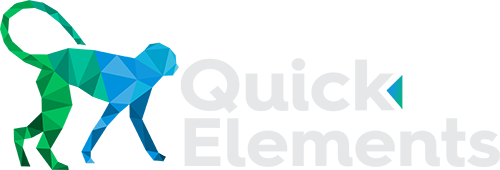
 Websites
Websites
 CRM
CRM
 Marketing
Marketing
 Professional Email
Professional Email
 Documents & Backups
Documents & Backups
 Email Marketing
Email Marketing


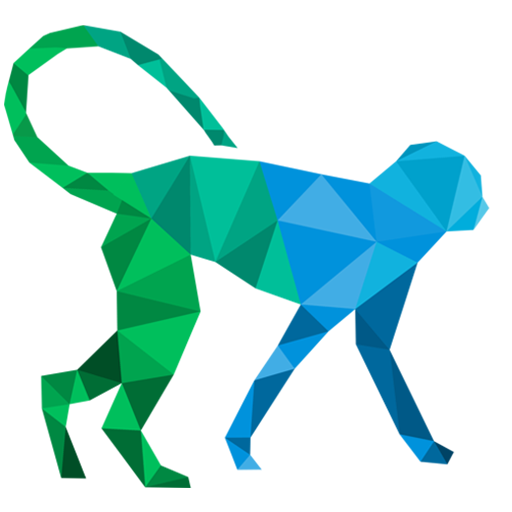 About Quick Elements
About Quick Elements