Everything you need to build your business online.
$149/month value!
Essentials Bundle
Everything you need to get started.
$149 /month
$39 /month
$149 /month
$29 /month
(billed yearly at $348)
Essentials Website Plan
1 Free Business Email Account
Essentials Automation Plan
Essentials Marketing Plan
Essentials Cloud Plan
Essentials CRM Plan
$299/month value!
Advanced Bundle
Everything you need to get started.
$299/month
$69 /month
$299/month
$59 /month
(billed yearly at $708)
Professional Website Plan
2 Free Business Email Accounts
Professional Automation Plan
Professional Marketing Plan
Professional Cloud Plan
Professional CRM Plan
$699/month value!
Ultimate Bundle
Everything you need to get started.
$699/month
$189 /month
$699/month
$159 /month
(billed yearly at $1908)
Ultimate Website Plan
5 Free Business Email Accounts
Advanced Automation Plan
Advanced Marketing Plan
Advanced Cloud Plan
Advanced CRM Plan
Website Essentials
Everything you need to get started.
$24 /month
$24 /month
$19 /month
(billed yearly at $228)
Website Professional
Take your business to the next level.
$39 /month
$39/month
$34 /month
(billed yearly at $408)
Website Advanced
Tailored for scale.
$69 /month
$69/month
$59 /month
(billed yearly at $708)
Website Ultimate
Our complete solution.
$189 /month
$189/month
$169 /month
(billed yearly at $2028)
Automation Essentials
Everything you need to get started.
$29 /month
$29 /month
$24 /month
(billed yearly at $288)
Automation Professional
Take your business to the next level.
$39 /month
$39/month
$34 /month
(billed yearly at $408)
Automation Advanced
Tailored for scale.
$99 /month
$99/month
$89 /month
(billed yearly at $1068)
Marketing Essentials
Everything you need to get started.
$24 /month
$24 /month
$19 /month
(billed yearly at $228)
Marketing Professional
Take your business to the next level.
$39 /month
$39/month
$35 /month
(billed yearly at $420)
Marketing Advanced
Tailored for scale.
$59 /month
$59/month
$49 /month
(billed yearly at $588)
Cloud Essentials
Everything you need to get started.
$24 /month
$24 /month
$19 /month
(billed yearly at $228)
Cloud Professional
Take your business to the next level.
$29 /month
$39/month
$24 /month
(billed yearly at $288)
Cloud Advanced
Tailored for scale.
$45 /month
$69/month
$39 /month
(billed yearly at $468)
CRM Essentials
Everything you need to get started.
$24 /month
$24 /month
$19 /month
(billed yearly at $228)
CRM Professional
Take your business to the next level.
$39 /month
$39/month
$35 /month
(billed yearly at $420)
CRM Advanced
Tailored for scale.
$59 /month
$69/month
$49 /month
(billed yearly at $588)
Email Essentials
Everything you need to get started.
$9 /month
$9 /month
$6 /month
(billed yearly at $72)
Email Professional
Take your business to the next level.
$12 /month
$12/month
$9 /month
(billed yearly at $108)
Email Advanced
Tailored for scale.
$19 /month
$19/month
$16 /month
(billed yearly at $192)
| TLD | Register | Renew |
| .com | $15 / yearly | $15 / yearly |
| .net | $19 / yearly | $19 / yearly |
| .org | $15 / yearly | $15 / yearly |
| .co | $39 / yearly | $39 / yearly |
| .io | $65 / yearly | $65 / yearly |
FAQ
Quick Elements is a complete business platform that lets you build a website, manage customer relationships, and more. We give you the tools to gain more customers using social media marketing and search engine optimization. Quick Elements is cloud based which means you don’t have to worry about hosting servers or updating software. You can manage your business from anywhere with an internet connection.
It’s super easy! With our easy to use block editor, you can build a website in minutes! We have a wide variety of templates and designs to start from. Most people get up and running in less than a day!
Quick Elements has plans starting as low as $19/monthly. You can view our pricing page here.
You can build any type of website, from a content blog to an online shop! Our solutions are built for businesses of all sizes, from solo entrepreneurs to fortune-500 enterprises. We have a wide variety of templates and designs to start from.
With Quick Elements, you can create a website for your:
- Online Store
- Landing Page
- Restaurant
- Photography Portfolio
- Travel Agency
- Interior Design Firm
- Fashion Boutique
- Real Estate Agency
- Fitness Blog
- Online Learning Platform
- and so much more!
Here’s how to create a website with Quick Elements in 4 simple steps:
- Create an account on Quick Elements.
- Choose a template that you love. You can choose from a variety of template types from blogs, e-commerce, photography, travel, and more.
- Customize your website. Once you’ve chosen a template, you can customize it to your liking. You can change the colors, fonts, and overall style. After that you can add your products, services, and content to your site.
- Publish your website. Once you’re done, you can publish your website and share it with the world!
Nope! Our block editor makes it possible to create a webiste without writing a single line of code. If you want, you always have the option to edit the CSS, HTML, & Javascript on your website, but most people will make their site from start to finish without writing a single line of code.
Of course! You can get a free domain name with your yearly subscription or use one you already own. We can help you connect it to your account after you sign up.
Nope! You don’t need to know much about design or development to use Quick Elements. Quick Elements was made to be easy to use, and our starter templates are a great way to quickly and easily get your webiste up and running.
To start creating a website, you only need to make a Quick Elements account! If you want to sell products online, you will need to sign up for Quick Elements Payments.
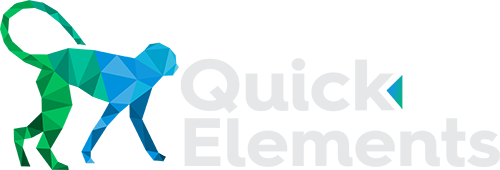
 Websites
Websites
 CRM
CRM
 Marketing
Marketing
 Professional Email
Professional Email
 Documents & Backups
Documents & Backups
 Email Marketing
Email Marketing


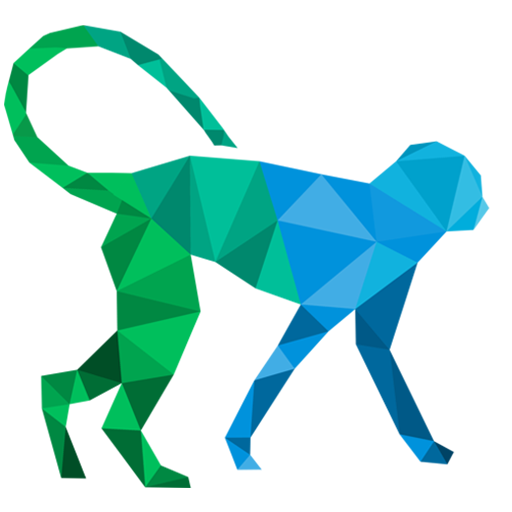 About Quick Elements
About Quick Elements