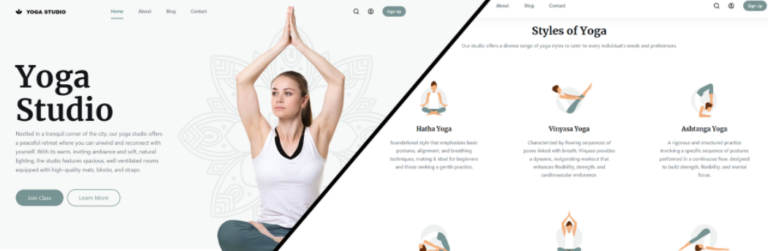A Website Builder For You
When it comes time to make a website, you generally have 2 options:
- Learn how to build and design a site yourself.
- Pay someone else a large up-front payment to build a site for you.
Here at Quick Elements, we’ve turned that model on its head. You don’t have to learn how to code, or even need design skills to make your site look great.. our block editor is extremely easy to use!

Easy To Edit
Edit your site to your heart’s content. We offer a simple block editor that allows you to edit your pages, posts, products, and more. Update your blog, change some details on a page, add or update a product’s price, all in seconds.
If you want to make more substantial edits, we give you the tools to completely redesign your site if you want to. Just keep in mind, you don’t need to. We’re here to help if you prefer to have us do it for you!

To use the block editor, simply go to Edit Site and click on “Pages” or “Posts” once your site is finished! Then pick the page or post you want to edit from the list, click edit, and begin typing! You can drag and drop images, edit text, add spacing, change links, and much, much more! If you have any questions, feel free to contact us. Don’t forget to save your work when you’re done, and that’s it!
Mobile Ready Designs

Quick Elements websites are designed from the ground up to look amazing on every platform your customer will be viewing your site from. These days, 54.4% of all web traffic comes from mobile. Being the biggest source of traffic, you will need a website that looks great on a phone. We begin the design process with this in mind. We are past the days of websites only working on computers, and if your website doesn’t work properly on mobile, you can expect to lose half of your visitors! Imagine doubling your sales overnight! Now is the time to upgrade your online presence!
Design the perfect mobile friendly website!
Professional Email

Keep all your services integrated. A custom email address makes your business look more professional in seconds. When a client or customer receives an email from you, the first thing they see is your email address. Often times, having a common email such as @gmail.com or @yahoo.com looks unprofessional and may deter a potential client. While it may not be true, using an email like that looks unprofessional sets the expectation that your work will be too. It’s always extremely important to put your best foot forward and have the best first impression possible! Custom emails increase open rates by up to 26%!
Our professional plan includes 1 free email account, and our business plan includes unlimited free email accounts. For our startup and professional plans, each additional email account costs just $5 per month. That’s right, we’ve undercut the competition, and you won’t have to set up a thing! Check your email online at https://quickelements.com/email, or connect to your email client! Don’t bother messing with DNS settings or CNAME records to connect your domain name to your email provider, we take care of all the setup for you!
Optimized for SEO
All our websites are designed for speed and optimized for search engines. That means when potential customers are searching for products or services, your website is more likely to show up as the first result. While we can’t guarantee the position you will show up, we use a wide range of strategies to make sure that your website will rank highly.
All Quick Elements websites are made to maximize search engine visibility. Included with your site are tools that allow you to edit rich snippets, create XLM Sitemaps, and include social media integration. You can view an SEO Audit Checklist, edit your Robots.txt files, and more.
Quick Elements gives you the tools you need to optimize your SEO with seamless integrations with all your favorite tools including Google Search Console, Google Analytics, Facebook Pixel, and many, many more tools.
We also offer customized advanced SEO packages for those who want us to take care of their content for them.

So why Quick Elements over another web builder platform? Well, check out our other articles comparing Quick Elements to popular website builders:
- Quick Elements vs Shopify
- More Coming Soon
Editors Notes
While doing research for this article, I struggled to even read squarespace’s pricing page due to a design issue on their site. When hovering over the “i” icon to see more, the popup box has a transparent background. We all make mistakes, but it’s the attention to detail and the quality of work that sets Quick Elements apart from generic builder sites!

I’m sure we can all laugh at Square Space, but everyone makes mistakes, and it’s not that big of a deal, just thought I would share 🙂
Thanks for reading! We hope you choose Quick Elements for your website needs!
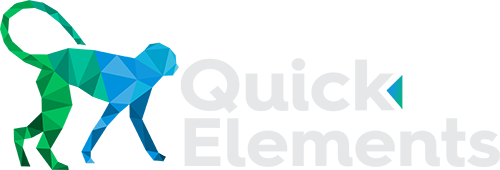
 Websites
Websites
 CRM
CRM
 Marketing
Marketing
 Professional Email
Professional Email
 Documents & Backups
Documents & Backups
 Email Marketing
Email Marketing


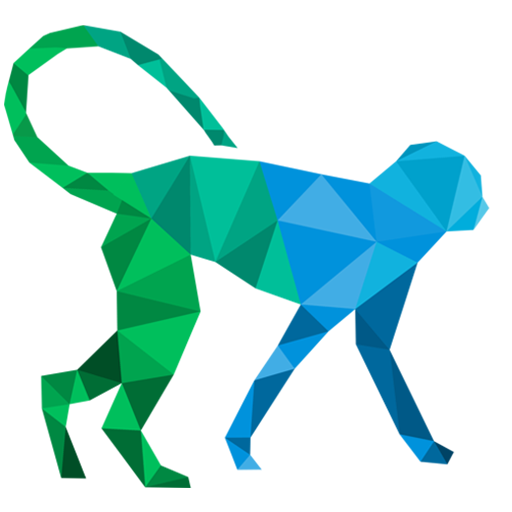 About Quick Elements
About Quick Elements